5 Things to Know About the Pomelo Card

If you’re new to the country, the Pomelo Card is among several options that can help you build credit in the U.S. As a Mastercard, it can be used to make purchases virtually anywhere, but unlike other credit cards, it has an interesting wrinkle: You can also use it to send funds to other people without having to pay money-transfer fees — as long as those people happen to live in the Philippines.
Issued by Coastal Community Bank and serviced by financial tech company Pomelo, the card is a niche product that comes with a few other unusual features. For starters, when you apply you’ll get either a secured or unsecured version, based on eligibility. (Secured cards require a deposit as collateral; unsecured cards require no deposit.) And because it’s a charge card instead of a traditional credit card, you won’t pay any interest charges, since the balance must be paid off in full every month.
Getting to skip a money transfer fee or cash advance charges is a rare option when paying with a card. It’s what makes the Pomelo Card stand out among other options. Yes, you can still tap other cost-effective options when transferring money internationally — but typically those methods can’t pull double-duty by simultaneously helping your credit scores.
Here’s what to know about the Pomelo Card.
1. There are no interest charges, and fees are low
As a charge card, the Pomelo Card doesn’t function like a credit card. You can’t carry a balance on it from one month to the next, so you won’t pay interest or some of the fees that are typically associated with true credit cards. You have until the end of each monthly billing cycle to pay your balance in full.
If you don’t, however, it is possible to incur a late fee of up to $39.
Also, if you qualify only for the secured version of the card, there is an added cost in the form of a security deposit. More on that below.
2. There’s a potentially high credit limit
Both versions of the Pomelo Card offer the possibility of a credit limit as high as $2,500, which is sizable for a starter card. The difference is that, with the secured version, you’d actually have to come up with $2,500 to put down as the deposit. That’s because with secured cards, the deposit becomes your credit line.
Fortunately, the secured version only requires a minimum deposit of $50, which is quite low compared with the several hundred dollars that other secured cards may require. And as with any secured card, the secured version of the Pomelo Card will give you your deposit back when you close the account in good standing, or if you’re able to upgrade to the unsecured version of the card, also known as the “Pay Later Plan.”
🤓Nerdy Tip
A higher credit limit can offer more flexibility as long as you use it wisely. It’s recommended that you don’t exceed 30% of your card’s available credit limit, to avoid a negative impact on your credit scores. When you have a higher credit limit, it may be easier to stay under that threshold.
3. Sending money with the card won’t incur a transfer fee
As of this writing, you can use the Pomelo Card to send money only to the Philippines. The money can be transferred within minutes, according to the card’s website.
Money is sent as a bank transfer or through the Pomelo app with the Pomelo Card to a “GCash Wallet,” a mobile wallet that allows you to make digital transactions in the Philippines. You’ll have to enter the recipient’s phone number to send it. Before sending money, however, double-check the details of the recipient because once it’s sent you can’t recover it.
With either option, there are no money transfer fees assessed, said Ladd Martin, chief marketing officer at Pomelo International, in an email. The minimum you can send is $20, but you’ll be able to send as much as your credit limit allows within the parameters below. (Paying off the balance early will free up the card’s credit limit and allow you to send more money, hence why these limits exceed the Pomelo Card’s $2,500 credit limit.)
4. You may be able to upgrade your card
If you initially qualify for only the secured version of the card, Pomelo will regularly review your account to see whether you qualify for an upgrade to the aforementioned “Pay Later Plan” unsecured version, taking into consideration payment history and account standing, said Martin. Contrary to its name, the Pay Later Plan offers the same amount of time to pay off the bill as the secured version of the card. (Again, with either version of the card, you must pay your balance in full by the end of the monthly billing cycle.)
If you prefer a more specific upgrade timeline — along with rewards — the Discover it® Secured Credit Card can offer that. After seven months, Discover begins automatically reviewing your account to see whether you can qualify to upgrade to an unsecured card.
The Discover it® Secured Credit Card also earns 2% cash back at gas stations and restaurants on up to $1,000 in combined purchases each quarter, and 1% cash back on all other purchases. It requires a minimum deposit of $200, but you can get it back eventually when you close the account or upgrade to an unsecured card with the issuer.
However, if it’s important that you’re able to transfer money with your credit card, the Pomelo Card is probably the better and cheaper choice.
5. Viewing your offer doesn’t impact your credit scores
Applying for the Pomelo Mastercard will not initially impact your credit scores. You’ll get to view your offer first.
If you accept the offer, your credit scores may drop temporarily, as is typical when applying for a new line of credit.
Your credit score usually bounces back eventually. Plus, using the Pomelo Mastercard and staying on track with payments can help your credit scores over time. Pomelo reports your credit history to all three major credit bureaus, which record the information used to calculate your credit scores.
Source link
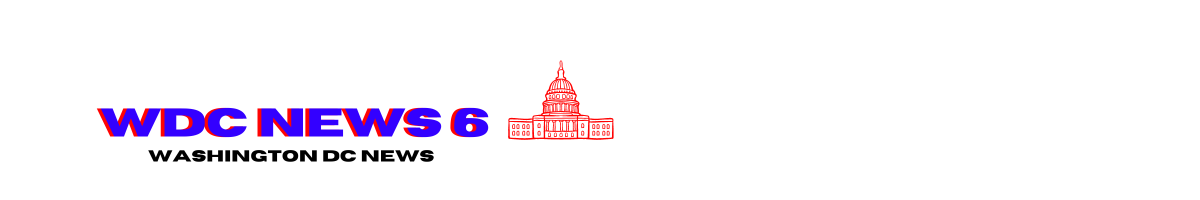
:max_bytes(150000):strip_icc()/GettyImages-2189093229-4c5ab41affbc4db7b6995c53c9b74ab3.jpg?w=390&resize=390,220&ssl=1)
:max_bytes(150000):strip_icc()/GettyImages-2189656773-518305a72e6c40d18af8a92063a5319b.jpg?w=390&resize=390,220&ssl=1)
:max_bytes(150000):strip_icc()/GettyImages-2189656777-d7193ca7dfd346829c38970cc27194ed.jpg?w=390&resize=390,220&ssl=1)
:max_bytes(150000):strip_icc()/PodcastArtwork_9-fd476eb6ef0a4ff08721097df31eaf61.png?w=390&resize=390,220&ssl=1)