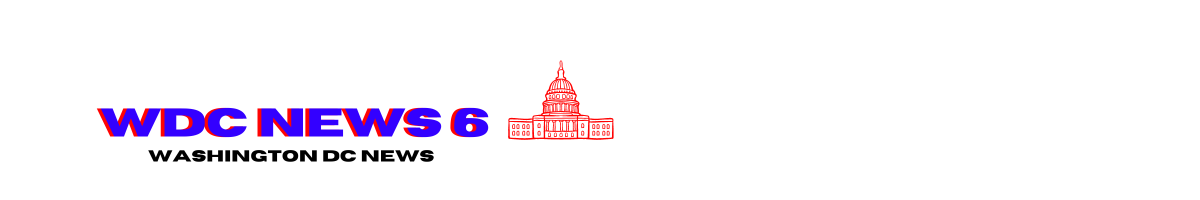The Sims 4’s Lovestruck Create-A-Sim updates are super handy

The Sims 4’s new Lovestruck expansion has a whole bunch of quality-of-life updates that apply to the base game, meaning they’re free for everyone — regardless of whether you purchase the expansion. One of these is in the Create-A-Sim menu: You can now set two Sims as partners, so there’s no need to high-five your way into a relationship anymore.
Let me explain. When you create a household in The Sims, you can set several relationships; you can set Sims as spouses, siblings, and more, but there was no way to set a romantic relationship for an unmarried couple. The Sims 4 players have to get creative to quickly boost that relationship to its desired point, flying through friendship and into love. You can do this in a bunch of ways — like taking repeated selfies — or just high-fiving a bunch before getting to the flirting. But with the Lovestruck expansion, that’s no longer the case. You can set Sims as partners right from the Create-A-Sim menu, meaning they’ll start out with a baseline romantic relationship.
The expansion also makes relationships more complex in the base game update, with new settings that control romantic boundaries. These settings are all about jealousy — does your Sim get jealous when engaging in “non-physical romance” with someone else? What about engaging in “physical romance” — except WooHooing? What if they WooHoo with someone else? And are they open to changing their boundaries? All of these are answerable with a yes or no. It’s a new setting that can lead to drama, but also allows for more types of relationships, including polyamory.
There’s also another base game option that The Sims 4 streamers will be excited about: Within the game options menu, there’s a new checkbox that’ll force the game to play only streaming-friendly music — meaning nothing that’ll get you in trouble with copyright licensing. During an event for press, The Sims 4 team said more streaming-friendly music will be added in the future.
Source link