Apple Wallet Will Soon Let Users Add Passport as Digital ID

Don’t live in one of the 10 states that currently supports Apple Wallet digital IDs? That won’t be a problem for iPhone users in the United States after an upcoming software update.
This week, Apple unveiled iOS 26, a major software upgrade slated to release this fall. For those with an iPhone, the update brings tons of new features like live translation on calls and texts, enhanced message screening to filter out suspicious texts and more.
But one of the standout updates for frequent flyers is the Apple Wallet’s upcoming ability to support US passports. This is an important capability bringing Apple Wallet up to speed with its competitor, Google Wallet, which already supports both US and UK passports. Here’s what we know so far.
Sign up for Kiplinger’s Free E-Newsletters
Profit and prosper with the best of expert advice on investing, taxes, retirement, personal finance and more – straight to your e-mail.
Profit and prosper with the best of expert advice – straight to your e-mail.
Apple Wallet to add support for US passports in iOS 26
(Image credit: Apple)
If you have an iPhone, you may already have your driver’s license or state ID stored as a digital ID in your Apple Wallet. But support for state IDs and driver’s license in Apple Wallet is currently limited to just 10 states. If you don’t live in any of those states, you aren’t able to enjoy the convenience of flashing a digital ID to get through TSA or to verify your age when ordering drinks at a bar.
Come fall, however, that will change when Apple Wallet adds support for US passports with the iOS 26 update. In addition to giving iPhone users nationwide a digital ID option, regardless of which state they live in, it’s also handy for travelers who don’t have a REAL ID compliant driver’s license yet. Your passport is an acceptable REAL ID alternative to get through TSA.
With your digital passport stored right alongside your boarding pass in your Apple Wallet, you no longer have to fumble for your documents at the TSA checkpoint. Just scan your digital ID, swipe over to your boarding pass, scan that and head to the security screening.
For travelers who have TSA Precheck or Clear, this new feature can slash your time spent going through airport security even further by helping you breeze through the ID and boarding pass checkpoint before breezing through the security screening itself.
If you’re eager to try out this new feature, you can enroll in the beta release coming in July. This gives iPhone users early access to the software before it’s ready for wide release.
But note that the beta version may not have all the features yet, and it can be wonky as the developers are still ironing out the bugs and issues. If you don’t mind dealing with those potential issues, go to Apple Beta to sign up for the early release.
Don’t leave your physical passport at home, though
As convenient as this feature is, though, your Apple Wallet digital ID is still not a perfect substitute for a physical ID.
For example, you will be able to use your digital passport to get through TSA, but you still need your physical passport to get through customs when you’re entering or exiting the country. And, TSA might accept your digital ID, but many government agencies and businesses still don’t.
Remember that digital IDs are a relatively new technology that still aren’t universally accepted, so it’s a good idea to keep your physical driver’s license or passport on you just in case flashing your digital ID doesn’t work.
Still, your digital ID is accepted at more than 250 airports across the country. It’s also useful for age and identity verification in apps and in some stores or restaurants. And now that Apple Wallet will soon support US passports, many more iPhone users will be able to take advantage of this convenient and secure feature.
Related content
Source link
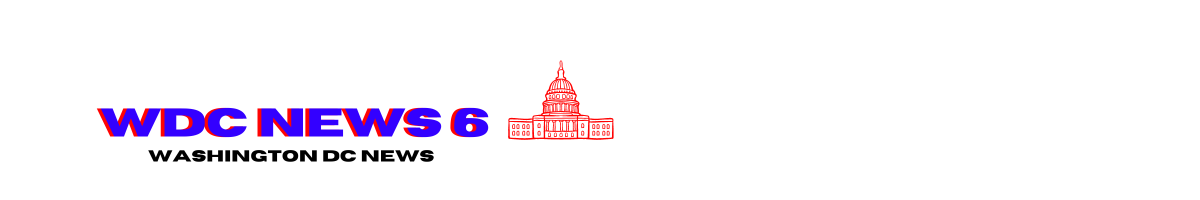




:max_bytes(150000):strip_icc()/GettyImages-2219673294-fbe6a9e72afa488c8fbcbe8ab6bcb72d.jpg?w=390&resize=390,220&ssl=1)
