The New Way to Save All Your Favorite Serious Eats Recipes in One Place
:max_bytes(150000):strip_icc()/Sequence01_2-72a4ac7e1957496797c3429ea696f76e.gif?w=780&resize=780,470&ssl=1)
Libraries have the Dewey Decimal System. Serious Eats has…me. As the longest-tenured Serious Eats staffer, I have a near-encyclopedic knowledge of this site, what we’ve published, what we haven’t, and when. And yet even I still can’t keep track of half of it.
It’s not just me: Readers have long asked for a better recipe saving and organizational system—or, you know, any system, really—so they can manage their own collections of Serious Eats recipes as well. I’m happy to share that we now have one.
Meet MyRecipes, a tool that makes saving, sorting, and quickly finding Serious Eats recipes a breeze. I’m confident it’ll be helpful to you all, because I already know how useful it’s going to be for me. While I make Sasha Marx’s spaghetti al tonno often enough to cook it by feel, there are still plenty of recipes where a quick glance at the ingredients and steps is the only thing standing between me and some burnt onions, as that panicked question rushes up: Wait, what do I do now?
For me, even more than keeping track of old favorites, the bigger value is not forgetting all the great recipes I haven’t made yet but ardently want to. Just off the top of my head, there’s Nargisse Benkabbou’s buttery Moroccan semolina biscuits (which got raver-than-rave reviews from our experienced cross tester), Derek Lucci’s intensely punchy Thai drunken noodles, and Jed Portman’s definitive takes on Midwestern classics, such as Iowa loose meat sandwiches. But already I forget—there were so many more, and they’ve slipped my mind, and…gosh darnit anyway! If only MyRecipes had been around sooner.
MyRecipes is easy enough to use that you can open it up and start right away, but here are a few helpful features to give you a basic idea of how it works:
- No passwords required. Creating an account and logging in is as simple as entering your email. You’ll receive a one-time code, and boom, you’re in. You can also log in via Google or Facebook.
- Click the heart to save any recipe. You’ll find the heart icon on recipes across Serious Eats—it’s on the recipe detail card, just below the prep time and serving size, right next to the print button. You’ll also find the “save” heart on the recipe cards on MyRecipes, if you happen to be browsing there.
- Organize saved recipes by moving them into collections. Those can include the existing suggested collections like “Keepers,” “Want to Try,” and “Weeknight Ideas,” as well as any custom ones you can dream up, like “Quick Vegetarian,” “Silent Disco Brunch Inspo—Haaayyyyyyyy!,” and “Labyrinthine Recipes for the Chronic Overachiever.” (No judgment—this is Serious Eats, after all.)
Oh, and one more thing: MyRecipes doesn’t just work for Serious Eats. It’s also the built-in recipe organization tool for other major cooking publications, including EatingWell, Food & Wine, Real Simple, Better Homes & Gardens, Southern Living, Allrecipes, The Spruce Eats, and Liquor.com.
That’s a lot of recipes that can finally feel like your recipes, all in one place.
Source link
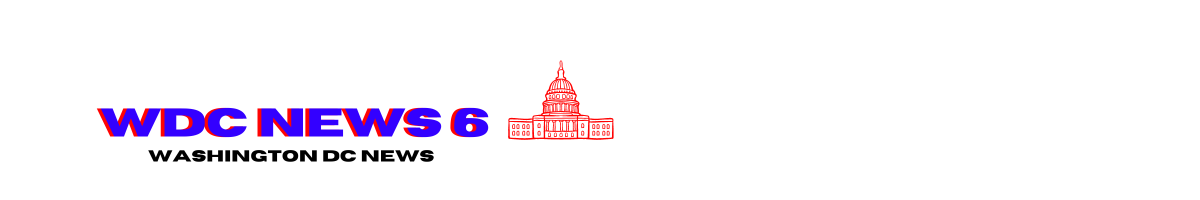


:max_bytes(150000):strip_icc()/fw-roundup-best-early-july-fourth-cookware-deals-tout-b9a35090e4d74e5f8a083dbd207072ba.jpg?w=390&resize=390,220&ssl=1)
:max_bytes(150000):strip_icc()/20250626-SEA-SmokedPaprikaHarissaButterGrilledCornontheCob-NiedleCreative-HERO-4a3e614d0dbb41a6aa2f3f26a9b0f466.jpg?w=390&resize=390,220&ssl=1)
:max_bytes(150000):strip_icc()/20250627-SEA-WatermelonTip--liz-voltz-6aadb9bfb00f4c1484c6e54a24f3254c.jpg?w=390&resize=390,220&ssl=1)
