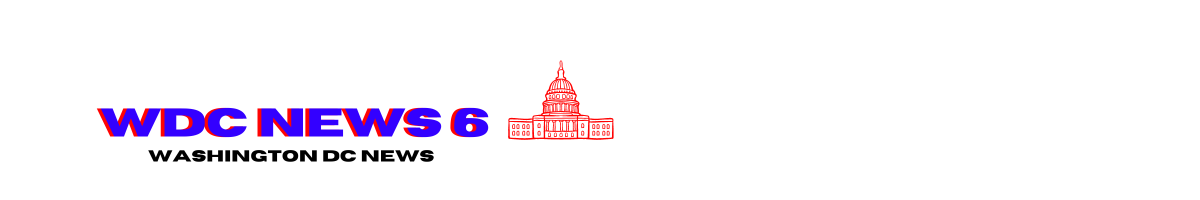How to use DK Artist Mode in Donkey Kong Bananza

Who could’ve guessed that Donkey Kong Bananza would launch with a secret game mode for players needing a break from collecting, platforming, and smashing through levels? The DK Artist game mode allows players to experiment with the Nintendo Switch 2’s mouse controls and, as the name suggests, create art pieces.
In this Donkey Kong Bananza guide, we’ll show you how to access the secret DK Artist Mode, as well as the features and mechanics found within.
How to enter DK Artist Mode in Donkey Kong Bananza
You can’t access DK Artist Mode from the overworld of Donkey Kong Bananza. It’s only accessible from the title screen. (If you’re in the game, you can return to the title screen by pressing the “+” button and then accessing the save data menu to return to the title screen.)
From the title screen, instead of pressing a face button to continue or start a new game, you can press the “+” button to access DK Artist. You can also see this option at the top right of the main menu screen.
How to use DK Artist Mode
In DK Artist Mode, Donkey Kong Bananza becomes more of a sculpture simulation. While the game mode is designed around using the Switch 2’s mouse controls for precision, you can also mess around in this secret game mode with whatever control scheme is comfortable for you.
Once loaded in, the game mode gives you a random model for you to sculpt or paint over as well, with options to make the best-looking piece of art you can make.
Source link