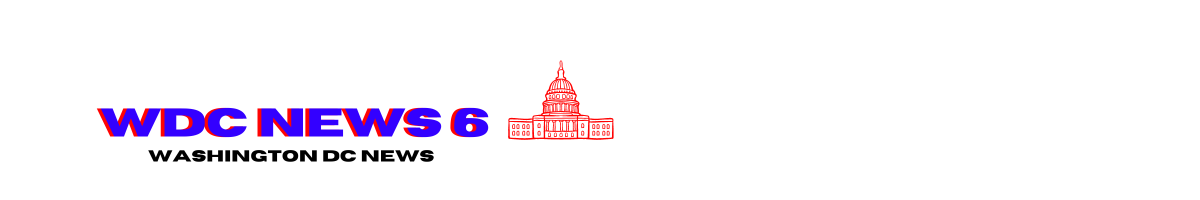Arzopa M1RC Monitor Review: Respectable Budget Specs, but Reality Holds It Back

Pros
- Cheap for its specs
- USB-C connection
- Display is relatively slim and sturdy
Cons
- Low brightness and contrast
- Some ghosting
- Not bright enough for HDR
- Stand isn’t really adjustable and may be too short, and screen may wobble on it
Shopping on a tight budget, it’s easy to get reeled in by a product that offers a handful of upgraded features at a discount. That’s just what the Arzopa M1RC — a 27-inch, 1440p panel with a 180Hz refresh rate and Adaptive Sync — attempts to do, with specs that raise it above the 24- or 25-inch, 1080p, 144Hz baseline of gaming monitors. The Arzopa M1RC provides all that with a retail price of $269, though street prices go as low as $169, more if it’s a sale season.
The thing is, specs are only part of the story. The M1RC certainly delivers on its reported resolution and refresh rate, providing reasonably sharp visuals for gaming and smooth motion. It could still be faster, and its pixel response time leaves some faint ghosting in spite of it all. But the rest of the experience is far more modest. Its build is unexceptional, the stand is bottom-of-the-barrel, and the HDR support indicates nothing about HDR quality.
Arzopa M1RC
| Price | $270 |
|---|---|
| Size (diagonal) | 27 in/69 cm |
| Panel and backlight | Fast IPS |
| Flat or curved | Flat |
| Resolution and pixel density | 2,560×1,440, 108 ppi |
| Aspect ratio | 16:9 |
| Maximum gamut | 100% sRGB, 82% DCI-P3 |
| Brightness (nits, peak) | 350 |
| HDR | HDR10 |
| Adaptive sync | AMD FreeSync |
| Max vertical refresh rate | 180Hz |
| Gray-to-gray response time | 5ms (default), 1ms (Overdrive) |
| Connections | 1x HDMI 2.0, 1x DP1.4, 1x USB-C (15W PD) |
| Audio | Headphone jack |
| VESA mountable | Yes, 100×100 mm |
| Panel warranty | 12-month warranty |
| Release date | April 2023 |
Still, seeing the price so low might get the better of a shopper and prevent you from looking for alternatives, as you’ll probably be faced by a glut of lesser alternatives. But there are diamonds in the rough, and the likes of the HP Omen 27Q, Asus ROG Strix XG27ACS and Acer Nitro XV272U Vbmiiprx all readily outstrip the Arzopa M1RC. They too have higher retail prices but fluctuating street pricing, so on any given day they could be the more affordable option, and they’d be well worth picking up instead.
The Arzopa M1RC has almost all the downsides of a budget monitor. It sits on one of the most rudimentary stands we’ve seen, offering no rotation, swivel or height adjustment. All you get is vertical tilt. I had to bend down to view the screen, which makes for pretty poor ergonomics on a monitor you might use for hours on end. It’s likely you’d want a riser of some sort to get better height, and that kind of additional accessory can quickly tank the value of the product like this. While steady, the stand is still flimsy and lets the monitor wiggle about if it’s jostled at all.
One of the few aspects that the Arzopa M1RC includes to separate it from the chaff is a joystick on the rear for navigating the settings menu; the joysticks are more common at higher prices, and they can be less annoying for navigating on-screen menus compared with the row of buttons found on many cheap monitors.

The short stand doesn’t support any adjustments besides tilt.
But unlike others, clicking the joystick in doesn’t select but instead turns the monitor on/off, so if you’re trying to adjust settings and accidentally click down the joystick, you’ll be promptly frustrated. Alas, there’s little reason to actually use the joystick often outside of switching inputs. Very few of the settings offer meaningful improvements on picture quality. You may want to enable FreeSync, but beyond that, leaving the settings as they come out of the box is about as good as it gets for the Arzopa M1RC.
Arzopa also included a USB-C port, which is still surprisingly rare in monitors — especially budget ones — offering both video input and 15 watts of power to a connected device. That’s joined by an HDMI 2.0 port and a DisplayPort 1.4 port. Arzopa includes a DisplayPort cable, though its length and rigidity combined with the low positioning of the monitor means it butts up against whatever surface the monitor is on with no chance of clean cable routing.
The monitor itself is built around fairly thick plastic, though it’s at least quite sturdy. The panel is also slim. And should you want to upgrade the setup a bit — there are bolt holes on the back for VESA mounting.
Color measurements
The Arzopa M1RC comes with a handful of different picture modes, though none of them are what we’d consider good. By default, the monitor comes set to its Standard profile at 80% brightness, which works out to 254 nits. Bumped up to 100%, the best we could measure was just under 300 nits — not anywhere near its rated 350 nits — but its antiglare finish helps compensate a little. The low brightness gives it weak contrast for an IPS panel. At all settings, it came in at well under 1000:1.
Color is a bit cool at a white point of 7900K to 8200K, depending upon the preset, but unless your eyes are sensitive to color differences, it shouldn’t be much of a problem. It delivers a respectable, 99% coverage of the sRGB gamut and 83% coverage of the P3 color space, which isn’t bad for this price. Color accuracy for most colors is on point but skewed by a single shade of blue that has a knack for being far off the mark.
Color performance
| Preset | Gamut (% coverage) | White point | Gamma | Typical brightness (nits) | Contrast | Accuracy (DE1976 average/max) |
|---|---|---|---|---|---|---|
| Standard (Default 80% brightness) | 99% (sRGB), 83% (P3) | 7900K | 2.3 | 254 | 810:1 | 0.67/5.64 |
| Standard (100% brightness) | 99% (sRGB), 83% (P3) | 8000K | 2.3 | 274 | 760:1 | 0.6/5.71 |
| Photo | 99% (sRGB), 83% (P3) | 7900K | 2.4 | 139 | 640:1 | 0.84/5.66 |
| Movie | 99% (sRGB), 84% (P3) | 8200K | 2.3 | 285 | 850:1 | 1.05/6.36 |
| HDR Standard | 69% (P3) | 10546K | n/a | 239 | 703:1 (based on min black of 0.34 nits) | n/a |
Arzopa has an HDR mode for the M1RC, but like all low-brightness displays, saying it’s lackluster is an understatement. Enabling it significantly cuts color gamut and peak brightness. Not good. This also comes with an extremely cold (blue cast) white point of over 10,000K, which might trick you into thinking you’re seeing a brighter image, but doesn’t actually make the visuals any brighter. I would have been fairly shocked to see such poor performance here if HDR on cheap monitors wasn’t so regularly disappointing and if I hadn’t seen similar downgrades to the visuals with HDR on a second Arzopa monitor I tested.
Like most gaming monitors, the Arzopa M1RC includes a few different profiles for gaming. But again, these offer little meaningful difference for users. Gamut and contrast remain largely unchanged — and in the case of the FPS mode it drops to a pitiful 520:1 due to too-bright black levels. While these tweaks may help with tweaks to color or elevated shadows that keep more details visible, that visibility will come at a cost to visual quality.
Sometimes you get some nice surprises from low-priced products, but most of the time you really do get what you pay for. Unless it’s on sale and you’re not picky, the Arzopa M1RC falls firmly into the latter category.
How we tested
Measurements for the Innocn 28C1Q were taken using a SpyderX Elite colorimeter using DataColor’s SpyderX Elite software for SDR. Color accuracy measurement results are reported in Delta E 1976 using Datacolor’s 48-color patch test.
Keep in mind that individual results can vary from a manufacturer’s reported results for a lot of reasons, such as different color patch sets, colorimeters, delta E calculations, settings and a lot more.