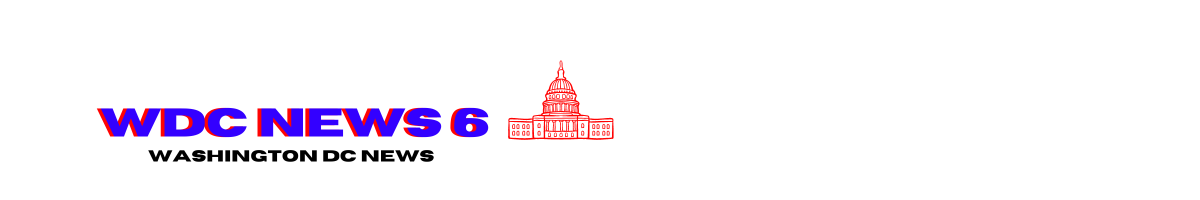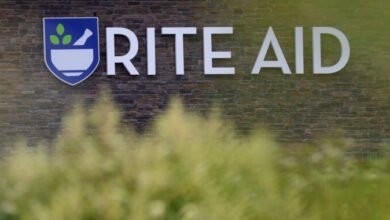Can You Use Alexa (or Google Home) Without Buying a Smart Speaker?

When people ask me what smart home device they should buy first, I usually suggest a smart speaker. Its convenience is undeniable, especially for setting timers, listening to music and making quick measurement conversions in the kitchen. You can also find smart speakers on any budget.
But the killer feature is the vast ecosystem of compatible devices that easily work with Alexa and Google. Smart speakers are great smart hubs. Or is something else at work?
Alexa and Google Home go beyond smart speakers
Smart speakers are only a small part of the smart home equation.
Smart speakers are the public face of Alexa, Google Home and Apple Home, but they’re surprisingly minor parts of their respective smart home ecosystems. They may seem like smart hubs, but they’re input devices for voice commands, more akin to keyboards than CPUs.
In reality, many major smart home platforms rely heavily on the cloud — aside from a few local integrations like Bluetooth, Matter, Thread, Zigbee and Z-Wave — including smart hubs like SmartThings and Ezlo. It all boils down to Wi-Fi’s popularity and ease of use.

If a smart device uses Wi-Fi, there’s a high likelihood that almost every action, schedule, routine, notification and setting relies on a central server instead of your phone.
The vocal proponents of the local smart home, e.g. the Home Assistant crowd, would rightly point out that cloud-based smart home integrations are useless without an internet connection. However, the ubiquity of the internet means you can use the cloud to create a smart home without smart speakers or smart hubs.
With that explanation out of the way, here’s the recipe for speaker-free smart homes:
- Smart home devices with access to an internet connection (directly via Wi-Fi or indirectly via a smart hub)
- Login credentials for two compatible smart home platforms
- An app that acts as a virtual smart hub: Alexa, Apple Home, Google Home, SmartThings, IFTTT, etc.
Enter Echo-free Alexa, thanks to online account linking

I linked my Govee smart light strips to Alexa without an Echo device in sight.
I’ll limit my examples to Alexa, but you can use a similar process for other smart home platforms.
- Download the Amazon Alexa app and log in with your Amazon account.
- Answer “no” when it asks if you want to set up a device.
- Follow the instructions to finish setting up the app.
- Set up the smart home device you want to link to Alexa if you haven’t already.
- You can link accounts from the Alexa app or the other device’s app. (If using Alexa, you’ll search for the device’s brand, like Govee or Hubspace. If using the other app, there’s often an “integrations” or “smart home” menu where you can select Alexa from the list.)
- Sometimes the account linking screen will ask a few questions before moving on to the linking authorization. You won’t have to input any login information provided you sign in to Alexa and the target app beforehand, but it may request a password anyway.
- After authorization, the linked products appear on Alexa’s devices tab, where you can set up groups, rooms and automation routines in your smart home system.
- Repeat steps 4 through 7 for additional smart home accounts.
Regardless of whether you use a smart speaker, you shouldn’t expect complete functionality from the other device’s app to transfer over to Alexa. This depends on how deep the manufacturer chooses to make its Alexa integration.
For example, when I link my Hubspace light strip to Alexa, I gain simple control over the colors and brightness but can’t access any lighting scenes or modes. In contrast, Alexa supports almost every feature and mode on my Govee light strip. While there’s no option to create custom lighting scenes using Alexa, it can see the custom scenes I made using Govee’s app.
In any case, you can now control your linked devices from the Alexa app instead of jumping between multiple apps.
What do you lose by skipping a smart speaker?

Not much if I’m being honest. Still, a smart-speaker-free smart home isn’t nearly as convenient to use.
The obvious disadvantage of relying on a server to link smart home devices is that you’ll lose mobile app controls and automation when the internet goes down. While it’s true that a smart speaker (or smart hub) also has this weakness, it may provide more functionality than a mobile app. Likewise, if a brand ends support for your smart home app, then you may need to go back to their app.
At first glance, a smart speaker may seem like the only way to use voice controls in your smart home, but it’s easy to install Alexa and Google Assistant on modern smartphones to make up for it. (Apple is an exception because Siri and Apple Home are exclusive to Apple devices.) Still, using a voice assistant on your phone isn’t as convenient as a dedicated smart speaker.
The other perk you give up is a smart speaker’s ability to spot new devices automatically. An Echo Dot or Nest Mini can check for compatible devices on the same Wi-Fi network and suggest adding them to your smart home system. This reduces set-up time and simplifies building out your smart home.
Smart speakers with built-in smart hub tech still have their place

The grass isn’t always greener on the other side.
Despite the elective nature of smart speakers in controlling a smart home, models with built-in smart home radios are still practical. The Amazon Echo (4th Gen) supports Zigbee and Thread devices that otherwise require a smart hub. The same applies to the latest Apple HomePod and Google Nest Hub models, which use Thread tech to connect to compatible devices.
Built-in Thread radios also mean these speakers can function as Thread Border Routers and Matter Controllers. In theory, Matter and Thread don’t require an internet connection, so you could control your smart home over a local Wi-Fi connection if your hub supports it. In practice, this functionality isn’t ready for prime time, but I’m glad it’s on the horizon.
Ultimately, you should decide if the Alexa or Google Home app is enough for your smart home needs. While a smart home app can be a nice way to try out an ecosystem before buying an extra device, the convenience and affordability of smart speakers make them useful tools.