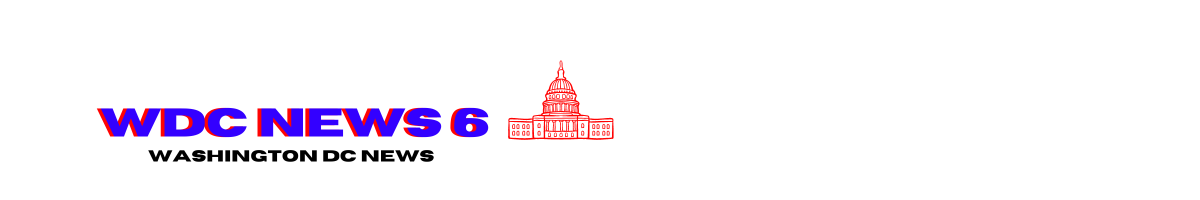DF Weekly: AMD’s AFMF 2 driver-level frame generation update is well worth a look

It’s another packed edition of DF Direct this week, with our latest thoughts on Star Wars Outlaws, impressions on Nobody Wants To Die and the Visions of Mana demo plus a look at how ray tracing is being introduced into the next wave of EA Sports titles. However, the focus for this piece is on the release of a new technical preview for AMD’s Fluid Motion Frames technology – AFMF 2. This is the Radeon team’s second attempt at driver-level frame generation and if you have the means, I highly recommend checking it out.
First of all, it’s worth getting all of the caveats out of the way: driver-level frame generation can never hope to match the quality of Nvidia DLSS 3 frame-gen or AMD’s FSR 3 alternative. These technologies have deep-level integration into game engines that allows for much higher levels of fidelity from generated frames. AFMF is essentially FSR 3 without the additional information given up by the game, so in effect, it works in a similar way to smooth motion interpolation in TVs. The game frame is rendered, then another is held, and then AFMF interpolates an ‘in-betweener’ image to sandwich between the two.
With only screen-space information to work from, AFMF has to make a lot of guesses in only a very short amount of time, so more artefacts and errors will present themselves. However, similar to other frame generation techniques, generated frames are effectively strobing between standard rendered frames. The higher the base frame-rate, the faster the strobing effect and the less noticeable the artefacts will be. AMD typically says that 60fps is a good base-level frame-rate for FSR 3, so it stands to reason that AFMF would require a higher base fps level to better hide its inadequacies.
- 0:00:00 Introduction
- 0:02:01 News 01: Star Wars Outlaws gameplay preview!
- 0:14:31 News 02: Nobody Wants To Die impresses
- 0:23:05 News 03: EA Sports titles getting RTGI
- 0:38:55 News 04: PS VR2 dramatically discounted
- 0:47:47 News 05: Visions of Mana demo released
- 0:55:47 News 06: ROG Ally X benchmarked!
- 1:03:40 News 07: AMD Fluid Motion Frames 2 previewed
- 1:17:45 News 08: Destiny 3 not in development
- 1:25:51 Supporter Q1: Could you compare in-home streaming services like Steam Link?
- 1:33:01 Supporter Q2: Where is the console Minecraft ray tracing update?
- 1:38:56 Supporter Q3: Could upcoming consoles feature more bespoke kinds of hardware?
- 1:46:42 Supporter Q4: Do developers deserve flack for not optimising their games, or are more demanding titles just a consequence of graphics advancement?
- 1:54:37 Supporter Q5: Why wasn’t x86 adopted for earlier consoles?
- 1:58:27 Supporter Q6: Could Microsoft release their backwards compatible Xbox titles on PC?
- 2:03:29 Supporter Q7: Is the M4 iPad Pro’s display good enough for Oliver?
However, the reality is that an acceptable base frame-rate varies according to the content you’re feeding the frame generation tech along with the user’s own perception. I was OK with the FSR 3 implementation in the console versions of Immortals of Aveum where the frame-rate often sat in the mid-40s. And even with AFMF 2, Hellblade is a slower-paced game, so the same mid-40s base frame-rate worked well enough in taking frame-rate up into the high 80s and early 90s. In my testing with an LG CX OLED display with variable refresh rate support, limiting base frame-rate to a max of 57fps-59fps kept me within the VRR window and the results were fine. I could play Control at 1440p, upscaling to 4K at medium settings with all RT features active and the experience was fine.
Because of its driver-level status, the frame-rate amplification factor of AFMF can only be accurately measured via AMD’s own Adrenalin software-based frame-rate counter. However, there’s nothing stopping you running a standard FPS counter at the same time, which basically gives you the base frame-rate before AFMF does its thing. It’s an interesting way to get a real-time view of the FPS boost you’re getting.
We’ve looked at AFMF before in its 1.0 iteration and while cognisant of its limitations, we could see the potential. However, we found it hard to recommend overall because in fast motion scenes – where artefacting could be most visible – the effect is disabled, which sees frame-rate careen between two extremes. AFMF 2.0 does not do this in my testing with a Radeon RX 7900 GRE. Yes, artefacting is more noticeable, but it’s preferable to just turning off the effect instead.
AMD has made plenty more changes and improvements too. Improved quality in frame generation kicks in when running at 1440p or higher. There’s a performance mode which lowers quality but ensures a smoother ride on integrated graphics, making it a good fit for gaming handhelds – especially the Asus ROG Ally with its variable refresh rate display. AFMF 2 also sees AMD making claims about improved input lag compared to the first iteration – and it even has multi-GPU support, shifting frame-gen to an integrated graphic solution, leaving a discrete GPU to concentrate solely on the game. Radeon Chill can be used to limit output frame-rate – good for VRR screens which will otherwise exhibit screen-tearing outside of the VRR window (I used my Riva Tuner’s fps limiter in my tests and it worked fine, but Radeon Chill should deliver better results as AMD would have worked directly on its integration).
I’m also impressed that AMD has widened support with the inclusion of OpenGL and Vulkan API integration, on top of the existing support for DX11 and DX12. That’s great, but I would like to see that expand still further – as Alex’s recent piece on Lossless Scaling frame generation demonstrated, the ability to apply frame generation to very old games definitely has its uses.
So, how far have we come with AMD Fluid Motion Frames? We first saw a demo for AFMF 1 almost a year ago at Gamescom and the demo we saw wasn’t bad. The idea of driver-level frame generation sounded like a bad idea – and that first iteration had some issues – but ultimately, as a value-added feature where the user has nothing to lose by trying it out, we could only laud AMD for giving more options to its users. AFMF 2 can’t fully address the inherent limitations in the technology, but this second iteration is certainly well worth looking at if you have a high refresh rate display. And yes, it’s good enough that I do hope Nvidia will follow suit with a driver-level solution of its own. Driver-level frame-gen has its issues, but the more options PC users have, the better.