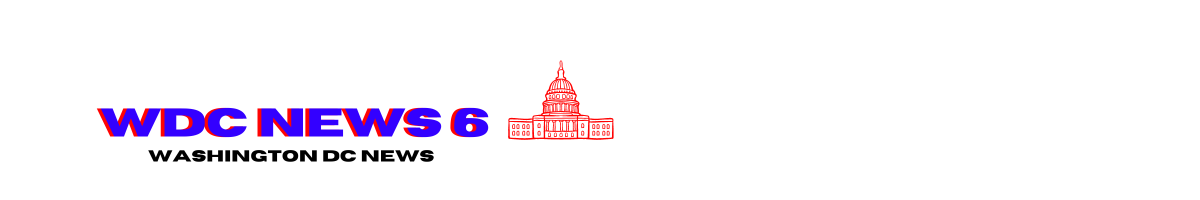Google Cloud Creates 3-Levels Of Agentic Software Coding

Developers have a new bag of AI tricks they can now draw upon when coding.
Agents work. Software-based artificial intelligence agents are designed to provide us with increasingly non-deterministic and creative work accelerators which can be applied to every industry from cake baking to oil and gas exploration. As the originators of agentic software services themselves, software application developers are naturally fairly absorbed by the subject of automated coding functions; developers need to understand when, why and where they should use agentic services. They also need to know when they should not.
Yes, You Still Have A Job
There are many questions to be answered, but – spoiler alert – we can answer the obvious one: no, developers will not automate themselves out of a job at any time we can foresee as we stand today.
Working at the coalface of this issue is Google Cloud. The company earlier this year introduced Firebase Studio, its cloud-based AI workspace for programmers to create what it calls full-stack AI-powered applications.
Firebase Studio is an agentic cloud-based software development environment. A developer can use natural language prompts to start accessing this tool’s templates and functions in order to create applications as well as frontend (user interface) and backend (application programming interface) level functions as well as all manner of other software entities. A current star feature among the Google Cloud arsenal, Firebase Studio is the result of a unification between Google Project IDX (a cloud-based AI-assisted development environment) and of course Gemini, Google’s AI machine learning driven chatbot service. Users can import existing projects, or start from scratch with templates that support a variety of programming languages and frameworks.
The company is looking to finesse Firebase Studio across a wider range of use cases by augmenting the technology across three distinct modes. Google Cloud says the functionality on offer spans from giving users a chance to have a relatively simple conversation, upward to handling the need to delegate tasks with step-by-step control, or, higher still, enabling Gemini to work autonomously on an individual or team’s behalf.
Ask:
This mode can be used for discussion and planning with Gemini. This makes it suitable for brainstorming, planning code and discussing complex problems collaboratively. The Ask mode is purely conversational and no changes are made to a worker’s files or data.
Keen to explain, clarify and validate where these new tools fit into the modern application developer workshop is Jeanine Banks, VP & GM for Developer X at Google Cloud. Speaking at a cloud summit in London this month, Banks said that Ask (let’s call that tier-1) would be suitable for software engineers and non-technical staff looking for problem-solving support. Because developers might be working on a whole variety of different processes and tasks at any given time (starting with application requirements, through provisioning and testing, onward to deployment and subsequently through to maintenance and management), Google Cloud Ask is applicable to the widest possible uses.
Agent:
In this mode, Gemini can propose changes to an application, but the developer is always in the loop and needs to approve any proposed changes in Agent mode before any files are modified. This gives users total oversight and allows them to code review changes before they are integrated into a project.
If we look at Agent [which we’re calling phase 2 of the offerings here], things get more focused. “When a developer is looking to execute a big fix, to refactor some legacy code, or to build a new model of some kind, specific things need to happen. This is a perfect point to hand things over to Gemini,” said Banks.
Agent (Auto-run):
This new (most powerful) mode is designed for accelerating development with Gemini 2.5, technology that offers deep understanding of code with reasoning capabilities. When users make use of this mode, Gemini can autonomously reason, apply code changes across multiple files, write tests, fix errors, build out features, or refactor components. For security purposes, it will always require permission before deleting files, running terminal commands or using external tools.
“There are two scenarios here,” said Banks. “Agent (Auto-run) might be used when a developer is either quite new in their role, or (perhaps more often) new to a particular technology and the skill set and deployment methodology behind some language, toolset or other service, so they are ready to rely on the AI more heavily. Equally, this service is applicable to highly experienced developers who know exactly what they want from the code they need to build and are able to direct Gemini with clear instructions and procedural steps. Ultimately, it’s the best of both worlds i.e it democratizes the software application development process so that product managers can start asking for code functionalities alongside hardcore developers as a project starts to evolve.”
Why We Still Need Developers
Underlining all this activity, Banks confirms that software developers will always need to be there to detail and manage aspects of security, to engineer for scalability and to manage total project status. “We built this tool for developers to be able to build code, but we have already found (in the millions of workspaces already created) that it has been adopted by teachers, chief financial officers, marketing personnel and even musicians,” she said.
Importantly, Google Cloud has also previewed foundational support for the Model Context Protocol (MCP) in Firebase Studio. The company says that developers will be able to add MCP servers to their workspace, which means they will be able to extend and personalize their workflows with Gemini in Firebase.
Deeper in the developer zone (and perhaps offering even further affirmation of the fact that the practice of software development and programming is not going away), Google Cloud also points to the arrival of the Gemini CLI function. The CLI is the command line interface (if you’re non-technical, imagine the green screen typed interface that hackers use in the movies – if you’re on Windows, type “terminal” from the Start button and you’ll see that you have one), which of course is still very much a part of how software engineers learn and use their craft. Google Cloud says that the command line interface isn’t just a tool; it’s home.
“The terminal’s efficiency, ubiquity and portability make it the go-to utility for getting work done. And as developers’ reliance on the terminal endures, so does the demand for integrated AI assistance,” noted the company. “[That’s why Google Cloud is] now offering a powerful, free-to-use tool for a wide range of tasks beyond just code, including content generation and research. It is available with generous usage tiers, advanced AI features, integration with Google Search for real-time context and an open-source architecture for customization and contributions. Gemini CLI is directly integrated in Firebase Studio.”
For coders who spend any significant amount of time in the terminal on tasks such as code generation, debugging, managing project files or executing commands of any kind, the Gemini CLI provides an AI-powered experience without the need to switch contexts to a separate chat window.
AI Everywhere, At Every Level
As Oliver Parker, VP of Google Cloud’s global generative AI go-to-market business said when speaking to press and analysts in London this week, “AI can be applied to everything, everywhere. There are such vastly different use cases on show today – everywhere from Formula E to London’s Imperial War Museum – that you can see why the diversity here is unbounded. The biggest challenge in AI today is infrastructure… and that’s why Google Cloud built the Vertex developer platform.”
The fact that Google Cloud is putting AI services into abstracted chat-based tooling that businesspeople can use with the same ambitious approach that also sees developers empowered, right down to the command line, might be a pleasing development for practitioners inside the software industry.
The message is: keep on coding, but when you need help, just remember what Shrek said, there are now layers.
Source link