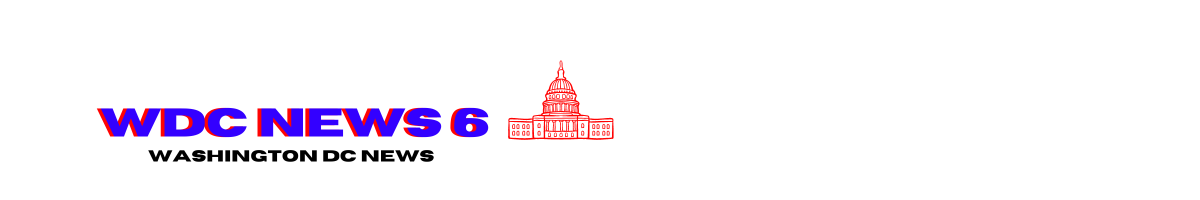I Was Wrong About Dual-Screen Laptops

Asus Zenbook Duo
I’ve been using the Asus Zenbook Duo since May, and I have traveled with it to quite a few places. The dual-screen form factor has transformed my working style for the better. My working machine of choice is the M2 MacBook Air for its portability, yet I would gladly switch to the Asus Zenbook Duo, despite the added weight. I’m happy to report that I was wrong about dual-screen laptops, and these could go mainstream for productivity in the coming years.
When I used the Asus Zenbook 17 OLED as my work machine in late 2022, my biggest issues were the operating system optimization and battery life. Two screens or one big screen means (or at least I thought it meant) trouble for Windows. But the Asus Zenbook Duo has solved both of those issues while also being a design marvel.
From hardware to UI customizations, there’s a lot to like. The Asus Zenbook Duo features two 14-inch FHD OLED displays with support for Dolby Vision, and up to 500 nits peak brightness. Both are vivid and bright panels that you’ll enjoy watching movies on — with headphones because the speakers are average.
The Asus Zenbook Duo houses a kickstand at the bottom to help the dual displays stand at viewable angles. It’s a smart design choice. I appreciate it more because it’s built into the laptop, and I don’t need to carry an extra accessory to make use of the unique form factor.
Using the Asus Zenbook Duo on commute in train
The Asus Zenbook Duo includes a detachable Bluetooth keyboard that connects to the bottom display magnetically. All of this is packed into a 0.78-inch thick (and 1.65kg) body, which is thicker than the MacBook Pro, but in my opinion, it’s worth it. The flexibility I get with the Zenbook Duo is unparalleled.
For instance, when I’m on an 8-hour bus journey, I can use it as a traditional laptop. At the same time, I can cover online events in real-time without needing an extra display. With the MacBook Air, I need an iPad to watch the livestream while my Teams and Chrome apps are active on the MacBook.
By contrast, on the Zenbook Duo, I can detach the keyboard and use one screen for the livestream and the second to discuss ideas with my editor and jot down notes in Google Docs on Chrome.
On the Asus Zenbook 17 OLED, it used to be challenging with Windows crashing sometimes or the gestures not working, but it all works flawlessly on the Zenbook Duo. The Intel Core Ultra 9 185H processor with a TDP of 35W, paired with Intel Arc GPU and Intel AI Boost NPU, is powerful enough to handle any task.
Asus Zenbook Duo keyboard
I can drag and drop windows between two displays without any hiccups – with at least 14 Chrome tabs, Teams, and Slack active in the background at any given time. Running Adobe Photoshop on the top screen while researching and filing stories on the bottom display simultaneously ran smoothly as well. The “smooth” part wasn’t possible before. It used to be unreliable. I’m glad Asus managed to fix it to a regular laptop-like level.
The Asus Zenbook Duo tends to run warm in my use cases mentioned above, but I didn’t find it stuttering or slowing down. It could get uncomfortable on your lap, though. When that happens, you can place it on the table and use the detachable keyboard on your lap. It’s not ideal, but the keyboard has decent key travel and a clicky feel that I find comfortable to type on. I had no issues with the trackpad either.
You can also trigger a virtual keyboard on the bottom screen with a six-finger tap, but I haven’t found a use case for it. It’s more of a backup feature for when you miss packing the keyboard with your laptop. There’s stylus (included in the box) support as well, but there’s no place to hold it on the laptop, so you’ll have to carry it separately.
ScreenXprt on Asus Zenbook Duo
Asus includes a ScreenXprt app to give you access to dual-screen settings and make life easier. You can adjust the screen brightness for both separately, check the keyboard’s battery, adjust the virtual keyboard size, and more. You need to have a place with all of these settings on a new form factor for easier control, and ScreenXprt is that app. It sits in the bottom left corner of the main display.
The Asus Zenbook Duo has consistently lasted me an entire workday in the past two months. Using both screens can be draining, but it gives me up to 5 hours of battery backup in dual-screen mode, which isn’t bad. You get a 65W Type-C charger in the box, which can charge the laptop from 10-100% in a little more than two hours.
I/O options include one USB 3.2 Gen 1 Type-A, two Thunderbolt 4 ports, a full-size HDMI 2.1 port, and a 3.5mm audio jack. These are sufficient for productivity, but an SD card reader would have added additional benefits for creatives.
Asus Zenbook Duo
At $1,500 / ₹1,79,990 starting price, the Asus Zenbook Duo is is an easy recommendation. I didn’t think I would travel with a laptop that’s more than 0.5-inch thick, but the Zenbook Duo changed my mind. It occupies additional space in my backpack, but it’s worth the extra millimeters. I would have loved to have better speakers and camera, but the Asus Zenbook Duo is already a productivity powerhouse.