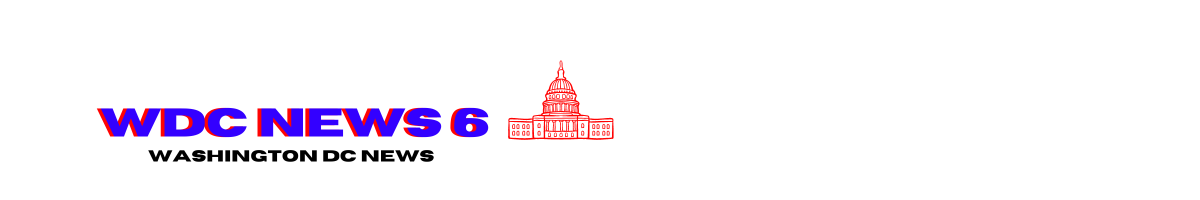PS5 Pro Review – Powerful On Paper, Ordinary In Action

When the PlayStation 5 debuted in November 2020, Sony made a compelling case for picking one up. In addition to simply being a shiny new console, the value proposition it presented was largely in the games available at launch. The selection included a variety of third-party titles but, more importantly, multiple first-party titles that served as excellent showcases for the power of the newly available PS5.
In 2024, playing Spider-Man: Miles Morales on the original PS5 is–excuse the pun–a visual marvel. Steering Miles Morales through a vast and vibrant cityscape as he pirouettes through the air and plunges towards the ground, just before effortlessly launching himself back up into the sky to slip between towering buildings, remains an exhilarating thrill. Back when it was released, however, it was spectacular. Especially with the quick loading times that felt like a major distinguishing factor.
For my money, Bluepoint’s Demon’s Souls remake remains the most visually impressive game on the PS5. Its use of lighting and art direction captured the mood of a game beloved for its unsettling sense of tension and atmospheric world. It’s a testament to Bluepoint’s efforts that it holds up so well four years later and shows that, even now, the PS5 and its games can remain impressive.
Experiences like these were immediate and emphatic validation that the PS5 was worth the asking price and that the future of gaming on the platform had exciting potential. These games, and a few others, proved beyond any doubt that Sony’s console represented a generational leap worth taking.
The PlayStation 5 Pro is the second iteration of the console, and although Sony hopes both new consumers, and existing PS5 owners, might find a place for it in their homes, the mid-cycle upgrade is fitted with features that are aimed at a much more niche market. For either group to make that transition, then, the PS5 Pro needs to clear the same value proposition checks as the original console—and it faces a higher bar given its price tag and the lack of exclusive games compared to the original PS5.
The PS5 Pro is a more powerful piece of hardware that, physically, looks largely the same as already available models. And so, like most iterative tech with a steep asking price, it needs to communicate its advantages clearly and compellingly. Though it is capable of technically improving gaming experiences, without brand-new games to shine a spotlight on the advantages of having one, the PS5 Pro’s tangible benefits are much harder to grasp for the average person and may even not be enough of a differential to get its target demographic to part with their cash.
For the sake of transparency, this review is coming from the perspective of someone who has all versions of the PlayStation 5, as well as a very powerful gaming PC and both the Xbox Series X and Series S. In many ways, I am the target audience for the Pro, but like most people who will consider the purchase, I am an average person with an intermediate understanding of the technicalities of the hardware and its capabilities. If you’re looking for precise frame data and in-depth explorations of artificial intelligence-enabled resolution upscaling, this isn’t where you’ll find it–head over to the Digital Foundry crew for that. The methodology I’m most capable of and best positioned to employ is a naked eye test. All of the comparisons I am making are based on close inspection of games being displayed on an LG 55″ OLED TV, which supports 4K, 120hz, and VRR. But the naked-eye test, in my opinion, is appropriate for the question I’m trying to answer: Should an average person with an interest in playing games buy or upgrade to the PS5 Pro? And the answer to that is, as you can probably guess, complicated.
Familiar Design
Let’s start with the most inconsequential part of the PS5 Pro’s changes: aesthetics and form factor. The PS5 Pro doesn’t come with a disc drive, which means it is a digital-only console by default. In terms of form factor, it has a much smaller footprint that is closer to that of the PS5 Slim than the chunkier original version, though it still takes up roughly the same space due to the stand (the launch PS5’s stand will not work on the Pro). While the PS5 Slim features a glossy finish on the outside panels (unless you attach a disc drive, which is matted), the Pro has the same matte finish as the launch PS5. It’s also a little taller than previous models. Overall it has a slicker look and profile.
The most notable cosmetic changes, however, are the vents striped across both sides of the console. Their intended function is to help with ventilation and cooling, especially since the Pro has a more powerful graphics processing unit and will be working a little harder to pump out those crisp, 4K visuals. However, it also has a nice aesthetic impact in the same way that putting racing stripes on pretty much any car makes it automatically look cooler. I’ve never had an issue with the design of the PS5–I was a fan of the Seto Kaiba-esque flaring collars of the original and also appreciated the thinner look of the Slim. The Pro has that original design and the slimness too, and it’s faster because of the racing stripes… and the better internals, too, I guess.
As previously mentioned, that thinner form factor is enabled by not having a disc drive, which means if you have built up a physical media collection–be it games or movies–that you intend to utilize, you’ll need to spend more money to make that possible. At $700, the Pro has a steep asking price, and while digital delivery might be more commonplace these days, for the average consumer being able to put a game disc into a console is an important feature. Additionally, the power users who are likely to consider upgrading probably have an extensive library of physical PS4 games. While the absence of a disc drive might not be a deal breaker for some, it’s a basic video game console function missing from one with the highest price we’ve seen to date. It’s a decision that potentially leaves the most hardcore PlayStation fans in an awkward spot where they have to choose between leaving physical media behind or paying extra to retain that support. You’ll also have to spend extra to get a vertical stand if you don’t already have one from the PS5 Slim.
While the PS5 Pro may be missing a basic function, it has gained a few impressive new ones. When the console was revealed, Mark Cerney–somewhat uncharacteristically–kept the pitch very simple and digestible. He said the Pro allows players to play their games with the higher frame rate and stability of Performance modes while having the higher graphical quality of a Fidelity mode. This is enabled by three key features that are new to the PS5 Pro. The first is an upgraded GPU which, through a combination of more compute units and faster memory, allows games to be rendered quicker. The second is more powerful ray tracing capabilities, allowing developers to implement more realistic lighting with fewer compromises. And finally, the PS5 Pro is capable of AI-driven upscaling through PlayStation Spectral Super Resolution that uses machine learning to sharpen images and make them more clear–if you’re familiar with PC gaming, it’s kind of like XeSS or DLSS but on console, which is an impressive thing to pull off. This “big three,” as Cerny calls it, is the foundation for a console gaming experience that is unrivaled from a visual and performance perspective, and closes the gap between console and PC a bit more. It’s an intriguing set of features that undoubtedly elevated the games I tested on the PS5 Pro, but not as dramatically as I expected.
A Difference In Games?
My first stop was, naturally, Demon’s Souls, which has been updated to offer a PS5 Pro setting in the visual mode options. In this game, the promise of unifying the higher frame rate of the performance mode with the visual detail of the Cinematic mode is on full display. In the standard Cinematic mode, there is a sluggishness to character movement and choppiness to camera movement, but there is also a clear improvement in visual fidelity, with sharper details and more noticeable effects in the environment. The fog sweeping across the bridge in front of the Boletarian Palace and the flaming torches are clearly of a higher resolution. On the other hand, the Performance mode cuts down on many of these effects and runs much smoother.
In PS5 Pro mode, Demon’s Souls can be played with the best of both worlds and then some. With it on, the level of detail is much more evident compared to both the Cinematic and Performance modes. I have played Demon’s Souls multiple times in both Performance and Cinematic modes, and I’ve never noticed how much debris there is in the air in the tutorial section; I’ve never stopped to watch how the light coming from the flame of a lamp realistically pulses on the stone wall it’s pressed up against. This effect, in the other modes, is significantly degraded compared to when using the PS5 Pro option. The individual embers that make up the red tutorial messages are discernible–until now it looked more like a red streak. Light hitting stone defines the jagged edges of blocks used to build decrepit walls and monumental castles. I never noticed it before because it just wasn’t there. In PS5 Pro mode, everything has an extra luster to it in a way that made me feel like a tourist in a world I’ve spent hundreds of hours in already. Demon’s Souls is a nice-looking game regardless of how you play it, but on PS5 Pro, I kept spotting new details and I will be replaying the game on the Pro for sure.
The issue, however, is that most of these new visual touches are extremely subtle, to the point where I spent a not-insignificant amount of time flipping back and forth between the cinematic, performance, and PS5 Pro modes to properly identify the changes. It’s one of those things where if I hadn’t spent the time closely inspecting inches of the screen, I probably would never have noticed it. This makes the visual tweaks to Demon’s Souls that the PS5 Pro brings a ”nice-to-have” more than an essential upgrade. The graphical difference between cinematic and PS5 Pro, for most people, will be negligible, but the improved frame rate and the smoothness that comes from that is palpable in the game feel, and that was the objective, according to Cerny.
Alan Wake 2 has been updated to utilize the PS5 Pro’s improved ray-tracing capabilities and, again, it becomes noticeable if you spend the time to inspect the differences. The mood of the game is enhanced thanks to the better ray tracing and, for those who choose the “Quality” mode, you will not be able to play the game and have it look as good anywhere other than on a more powerful PC. A game that is as reliant on lighting to set its tone and power its gameplay definitely benefits from the quality of ray tracing. But, again, there are trade-offs. Quality mode has ray tracing, with all the bells and whistles of realistic reflections, as well as 4K resolution, but it runs at 30 frames per second. Much like Demon’s Souls’ Cinematic mode, the downside is a more languid feel to gameplay. It’s not the way I would play the whole game. However, the PS5 Pro again does what Cerny said it would and finds that sweet spot in Alan Wake 2’s performance mode, which is equivalent to the visual fidelity of the quality mode when the game is played on a standard PS5, but with the higher frame rate and resolution of the performance mode, so it looks nice and feels good.
Rather than simply present you with a few preset modes, Marvel’s Spider-Man 2 gives players a variety of options to tweak the visual effects and features to their liking, akin to the way a PC game would allow for specific adjustments to dial in how you want it to look and perform. This is possible through the Fidelity Pro mode, which targets 30fps, brings in ray tracing, and lets you tweak how light, shadows, reflections, interiors, and ambient occlusion work, as well as offering an uncapped frame rate meant to work in conjunction with variable refresh rate support if your display offers it. There’s also an option to leverage 120hz support if your display is capable of it, bumping the frame rate up depending on what you’re getting up to with Spidey. With all options on, Marvel’s Spider-Man 2 looks fantastic. At night, there’s enough clarity to make out the individually lit rooms on high-rise buildings far into the distance. The game allows for the time of day to be quickly changed, and seeing the city bathed in a blanket of golden light at sunrise is genuinely stunning.
Of all the games I tested, the distinction between the way the game feels with everything cranked up and the less-intense performance mode was the least pronounced–it looked fantastic and played great too in both modes. Similarly, the visual disparity between Fidelity Pro and Performance Pro wasn’t noticeable unless you compare them side by side–both modes use ray tracing too. Shuffling between them causes the game to reload and restart at a checkpoint, so trying to spot the differences is trickier with just one screen. But I was impressed that the PS5 Pro was able to give me gameplay at 60 frames per second without compromising the quality of the image or missing out on ray tracing and reflections through the performance mode. I opted to stick with that, over the 30fps/VRR/120hz options offered in Fidelity mode. Thanks to PSSR, Performance Pro’s visuals are roughly equivalent to the game being played on previous PS5 models on the Fidelity Mode, so you’re effectively getting ray tracing-lite. This disparity is only really evident if you stop and fixate on the detail of reflections or how light hits windows though. In a game where you’re constantly swinging around a city at breakneck speeds, how often are you really going to be doing that?
The PS5 Pro made a difference in Final Fantasy 7 Rebirth, which previously took a big hit when playing with graphics as the priority. The new Versatility mode, however, balances a sharp, 4K picture with the high-quality graphical details with staying at 60fps. A “Graphics” option allows the game to prioritize visuals even further while letting the fps fluctuate a bit more. There’s also a Sharp and Soft options, which adjusts the clarity of the graphics accordingly while maintaining 60fps. Versatility mode, however, is the best way to play Rebirth since it remedies the choppiness of the resolution mode on the base PS5.
Ratchet & Clank: Rift Apart’s Performance and Fidelity modes function similar to Spider-Man 2. The former offers the visual quality of the fidelity mode on a standard PS5 but with improved ray tracing, 60-frames-per-second performance, and sharper image quality through PSSR. Fidelity Pro, meanwhile, runs at 30 frames per second with individually tunable ray tracing, VRR, and 120hz options. Ratchet & Clank in Fidelity Pro mode looks so sharp that, when I switched to it, I could feel my eyes straining to adjust to the increase in visual quality. The game is incredibly colorful and vibrant, as well as dense with characters, objects, and effects. In the best way possible, it’s way too much. I didn’t know where to focus because there was just so much going on that it was initially overwhelming. This is the showpiece if you want to show off your brand-new PS5 Pro. But again, for the average person, chances are if you switch to Performance Pro, you’ll have to pop on specs and bust out a pointer to highlight the differences between the two modes on PS5 Pro.
To Buy Or Not To Buy?
That is the common thread in most of the other games I played too. In many ways, the PS5 Pro changes very little–there’s an option to play games with stunning visuals albeit at a lower frame rate, and an option to play the game looking nice but performing at higher frame rates, which is the same decision that needs to be made when playing games on the standard PS5. And because of that, the little gaming gremlin in your head reminding you that you’re using the inferior option that you were hoping to silence is still there, there are just new options to get caught up in.
PSSR and its ability to upscale and clean up images also applies to PlayStation 4 games. According to Sony, Game Boost will stabilize or improve the performance of around 8,500 backward-compatible PS4 games. There will also be enhanced image quality for some PS4 games. I decided to put this to the test for a couple of PS4 games. Like with the PS5 titles, I just used my naked eye, but this time I was able to more directly compare the games by connecting an additional PS5 console and using my European account to run the same game on both devices. Then, I could flip between them to see what, if anything, changed.
The games I tested were the PS4 versions of Bloodborne, Ghost of Tsushima, and Metal Gear Solid V: The Phantom Pain. In all three games, I observed very subtle changes in visual quality. After staring at them for long enough, I felt that they looked ever so slightly better, which I attribute to the noticeable contrast due to less of a blur in the picture quality. Once again, it’s a difference subtle enough that it is easily missable, and for many people that is likely what will happen. But, while the visual difference was negligible, there was an improvement in load times to PS4 games running on the PS5 Pro. For example, Bloodborne’s notoriously long transitions between locations and the Hunter’s Dream are now a couple of seconds shorter in places. Going from the 1st Floor Sick Room to Hunter’s Dream went from 11 seconds to nine seconds. Ghost of Tsushima, meanwhile, has a pretty long initial load that comes after the Sucker Punch logo is displayed, which is cut down on the Pro. It seems that, without developers taking specific actions to better utilize the power of the PS5 Pro, most PS4 games won’t meaningfully change, and those that do need to have features like an uncapped frame rate–Bloodborne, locked at 30fps, doesn’t see the oft-requested performance increase on Pro. In a similar vein, Metal Gear Solid V: The Phantom Pain seems to load a bit quicker, but it wasn’t egregiously bad on the PS4 anyway so the difference isn’t noteworthy.
And so, what the PS5 Pro is overall is a device that won’t have a huge impact on the way most people play or experience games. The titles that are available at the time of testing show changes that are so minuscule that I can’t confidently suggest people buy it instead of one of the existing, cheaper PS5 models. It certainly doesn’t help that games like Final Fantasy 7 Rebirth, which reportedly benefits more significantly from the power of the Pro, aren’t patched yet. Nevertheless, the bigger issue the PS5 Pro faces is that it fails to pass the value-proposition check the original hardware presented. There are no new games available that demonstrate what the additional horsepower does, nor any already released games that are significantly elevated by the PS5 Pro. Worse still, Sony hasn’t even given us a glimpse at the future potential for what the console could do.
That ostensibly makes the PS5 Pro fit neatly into the same category of inessential, premium-priced hardware iteration that Apple’s Pro iPhones occupy. The new tech specs seem exciting, but once you’ve spent the money and have your hands on it, the impact is minimal, leaving you to think about whether your money was better spent elsewhere. The die-hard, need-to-be-on-the-bleeding-edge people will likely see some benefit, but for most people, the differences aren’t essential. And if you’re looking to play games in the best way possible, a PC still presents more value for money.
What Mark Cerny and the engineers at Sony proposed to do in the PS5 Pro reveal has been achieved to a degree. The gap between how a fidelity mode looks and the way a performance mode plays and feels is smaller. Having a technology like PSSR and a machine-learning chip in consoles is also impressive. But, for now, all of this is only exciting on paper; it’s not enough to recommend over the alternative, cheaper options. And, ultimately, there is still a choice to be made between better visuals and performance, just with a less noticeable trade-off. I hope that one day the PS5 Pro really shows off what it can do to elevate games, but for now, this is a console you should get only if you’ve got cash to spare and just want to know you have the latest version of the console. For everyone else, a standard PS5 will do just fine.
Source link