How to Use ChatGPT to Do Your Color Analysis
:max_bytes(150000):strip_icc()/chatgpt-color-analysis-GettyImages-1308968468-06936bd30cfd4433835fb19fb24665ce.jpg?w=780&resize=780,470&ssl=1)
Key Takeaways
- Color analysis helps identify the shades that best complement your natural features by categorizing you into a “season” based on undertone, hair, and eye color.
- ChatGPT is changing the game by allowing people to upload their selfies and receive a personalized analysis.
- You can do this by uploading your image to a design tool like Photoshop or Canva, and using the color picker to grab the exact hex codes for your complexion, hair color, and eye shade. These tiny six-digit color IDs give ChatGPT a precise, objective read on your coloring.
Color analysis has long been a trusted tool for figuring out which shades actually work with your skin tone. Whether you have deep, rich undertones or fair skin that leans cool, understanding your personal color palette can make a major difference in how your clothes, makeup, and even hair color show up on you. The right colors can brighten your face, make your eyes pop, and bring warmth to your complexion, while the wrong ones can leave you looking washed out or dull. It’s not about following trends, either. It’s about knowing what makes you look and feel your best.
But here’s the thing—traditional color analysis can be a lot. Between the confusing terminology (what even is a Soft Summer?), the piles of fabric swatches, and the inconsistent lighting that can totally throw off your undertone, figuring out your season often feels stressful. That’s where ChatGPT is changing the game. Instead of shelling out for an expensive consult or guessing your way through a color wheel, people are using AI to simplify the process, and TikTok is fully on board.
The trend has taken off, with users sharing side-by-side photos, building custom prompts, and walking through their AI-assisted results in real time. Some ask ChatGPT to determine their undertones based on descriptions and selfies, while others get full wardrobe color breakdowns or seasonal recs for makeup and hair. It’s part tutorial, part experiment, and fully addictive. What used to feel complicated now feels like a fun, low-stakes way to figure out what really flatters your skin tone – and all you need is a mirror, a few good lighting cues, and a solid prompt.
Interested in finding your season? Read on below for how to use ChatGPT to your advantage.
What Is Color Analysis?
Color analysis is the process of identifying the colors that naturally complement your unique features – like skin tone, eye color, and hair shade—so you can build a wardrobe and beauty routine that truly flatters you. The concept is rooted in the idea that everyone falls into a “seasonal” color palette (Spring, Summer, Autumn, or Winter), each with its own range of tones that either enhance or wash you out. For example, someone with cool undertones and dark hair might look striking in jewel tones like sapphire and emerald, while warm-toned individuals might glow in earthy hues like terracotta and olive.
At its core, color analysis is about working with what you have, not against it. Instead of trying to force a trend that doesn’t suit you, it helps you understand what naturally makes you look more alive, more radiant, and more put-together. It’s like putting a soft-focus filter on your entire look, just by picking the right shade of lipstick or the right tone of blouse. But it’s also not meant to be a set of rules. As personal stylist and style coach Samantha Dawn puts it, “I don’t like to limit my clients to what they can or cannot wear in their color palette. I think it limits your options. I understand my client’s undertone for a use of understanding their color palette, but I don’t restrict them from expressing themselves.” The goal is to guide your choices—not dictate them.
How to Try It On ChatGPT
Ready to get your own AI-powered color analysis? Start by snapping a selfie in natural light—ideally near a window, without any filters or harsh shadows. Make sure your hair, skin, and eyes are clearly visible, since these are the features you’ll be analyzing. Upload the image to a design tool like Photoshop or Canva, and use the color picker to grab the exact hex codes for your complexion, hair color, and eye shade. These tiny six-digit color IDs give ChatGPT a precise, objective read on your coloring, which is way more reliable than vague descriptions.
Once you’ve collected your hex codes, feed them into ChatGPT, clearly noting which code corresponds to each feature. From there, ask what season you most likely fall into and why. You can take it further by asking which colors will highlight your undertones, which metallics to wear, or even which makeup shades to try. The more detailed your prompts, the more nuanced the answers.
If you don’t have access to these types of platforms, fear not—you can still get solid results by typing out a detailed description of your features. Just be specific. Phrases like “cool ash brown hair,” “warm golden skin,” or “neutral hazel eyes” help the AI hone in on your palette more effectively. You could say something like, “Based on my light olive skin, amber eyes, and chestnut brown hair, what seasonal color palette suits me best?” and let the chatbot take it from there.
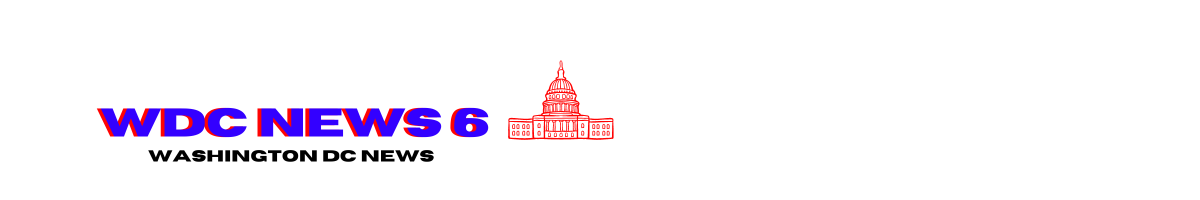


:max_bytes(150000):strip_icc()/lawn-pests-or-diseases-GettyImages-109440056-8d548fc6f1934a60bd281fcacb92e339.jpg?w=390&resize=390,220&ssl=1)
:max_bytes(150000):strip_icc()/rs-partnerships-wayfair-doormat-review-tout-3299f4b86fde4dee9df86d3580d9f7cf.jpg?w=390&resize=390,220&ssl=1)

