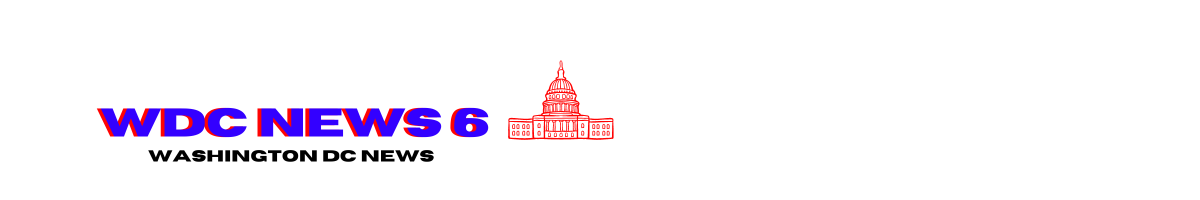‘Homicide: Life on the Street’ Arrives on Streaming: How to Watch Every Season

It was one of the 1990s’ most celebrated TV dramas, but Homicide: Life on the Street has spent much of the 21st century streaming era in purgatory, unavailable to watch on demand due to licensing issues.
That’s now set to change, with all seven seasons of the multi-Emmy Award winning crime show, along with its feature length spinoff, now available to watch on Peacock.
Originally premiering in January 1993, the show was based on the book, Homicide: A Year on the Killing Streets by David Simon, who would go on to create The Wire for HBO. Starring the late Andre Braugher as Detective Frank Pembleton, alongside Giancarlo Esposito, Ned Beatty, Richard Belzer and Melissa Leo, the show followed a fictional version of the Baltimore Police Department’s murder investigation team.
Remastered in HD and 4K for the first time ever, find out more about how to stream Homicide: Life on the Street, its movie sequel and why a VPN could be a handy tool for your viewing experience.
Read more: 8 Peacock Shows to Try After Your ‘Love Island USA’ Binge
Release date for Homicide: Life on the Street
All seven seasons along with the series finale, Homicide: The Movie, will be available to watch on demand on Peacock from Monday, Aug. 19 for US viewers. The streaming service is available as a standalone subscription or as part of the StreamSaver bundle if you’re an Xfinity customer. You may also be eligible to receive Peacock for free.

If you’re a new Peacock customer, subscriptions cost $8 a month for Peacock Premium with ads and $14 a month for Peacock Premium Plus. Annual plans are $80 for Premium, while Premium Plus costs $140 a year. The new rates went into effect for existing subscribers on Aug. 17.
How to watch Homicide: Life on the Street from anywhere with a VPN
Maybe you’re traveling abroad and want to stream the show while away from home. With a VPN, you’re able to virtually change your location on your phone, tablet or laptop to access the show from anywhere in the world. There are also other good reasons to use a VPN for streaming.
A VPN is the best way to encrypt your traffic to stop your internet service provider from throttling your speeds. Using a VPN is also a great idea if you’re traveling and want to add an extra layer of privacy for your devices and log-ins when connecting to Wi-Fi networks. Streaming TV can be a bit smoother with a reliable, quality VPN that’s passed our tests and meets our security standards.
You can use a VPN to stream content legally as long as VPNs are allowed in your country and you have a valid subscription to the streaming service you’re using. The US and Canada are among the countries where VPNs are legal, but we advise against streaming or downloading content on illegal torrent sites. We recommend ExpressVPN, but you may opt for another provider from our best list, such as Surfshark or NordVPN.

If you’re looking for a secure and dependable VPN, check out our Editors’ Choice: ExpressVPN. It’s fast, works on multiple devices, and provides stable streams. It’s normally $13 a month, but it currently costs less overall to go for a 12-month subscription, where each month shakes out to $8.32.
ExpressVPN offers a 30-day money-back guarantee. Read our review of ExpressVPN.
Follow the VPN provider’s instructions for installation and choose a country where the series is streaming on a service like Peacock. Before you open the streaming app, make sure you’re connected to your VPN using your selected region. If you want to watch the show on more than one device, it’s possible you’ll need to configure each one to ensure you’re signed in. Go to settings and check your network connections to verify you’re logged in and connected to your VPN account. Now you’re ready to open the app to stream.
If you run into issues with streaming, first make sure your VPN is up and running on its encrypted IP address. Double-check that you’ve followed installation instructions correctly and picked the right geographical area for viewing. If you still encounter connection problems, you may need to reboot your device. Close all apps and windows, restart your device and connect to your VPN first. Note that some streaming services will restrict VPN access.